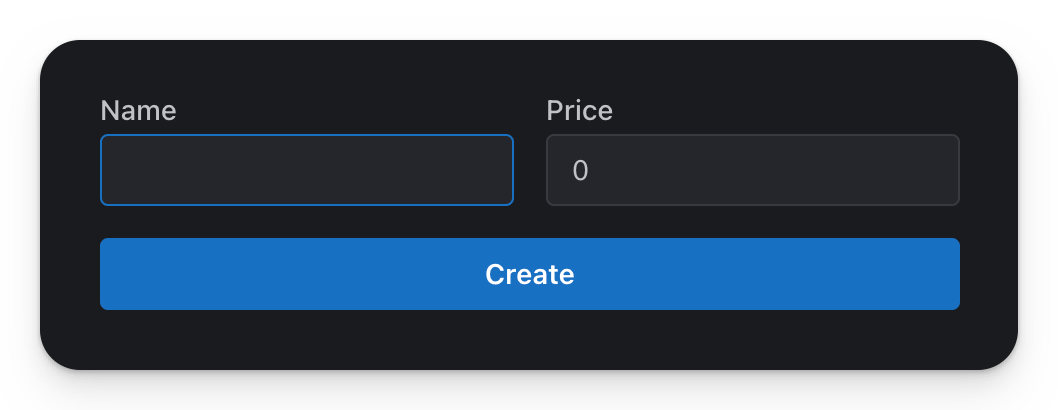All in One
Unified Coding Framework
Use an architecture that makes writing business logic and managing data easy and enjoyable. Xams abstracts away the complexity of common application features so you can focus on building your app.
- Unified Endpoint
- Never write another API endpoint. Xams uses a single set of endpoints for all your data.
- Security Model
- A flexible security model defines who can access your data and what they can do with it.
- Smart UI Components
- React components know how to bind to the Entity Framework and display your data.
- Service Layer
- A well organized service layer makes it easy to write business logic that executes on any CRUD operations.
Entity Framework
A Single Model
Xams uses attributes on your model classes to determine whats exposed to the client. This allows you to have a single model that is used for both the view and controller.
CRUD
Unified Endpoint
Xams has 10 endpoints that perform all CRUD operations on your data, provide entity metadata, and retrieve permissions. There is no need to scaffold new endpoints.
- CRUD operations.
- Create, Read, Update, Delete, Upsert, and Bulk—are used to interact with all entities. Data can be sent in batches or as a single bulk transaction.
- Metadata.
- The metadata endpoint provides information about your models, including fields, types, and attributes.
- Permissions.
- The permissions endpoint enables you to check whether a user has access to a specific entity or action. This is useful for determining what should be visible in the UI.
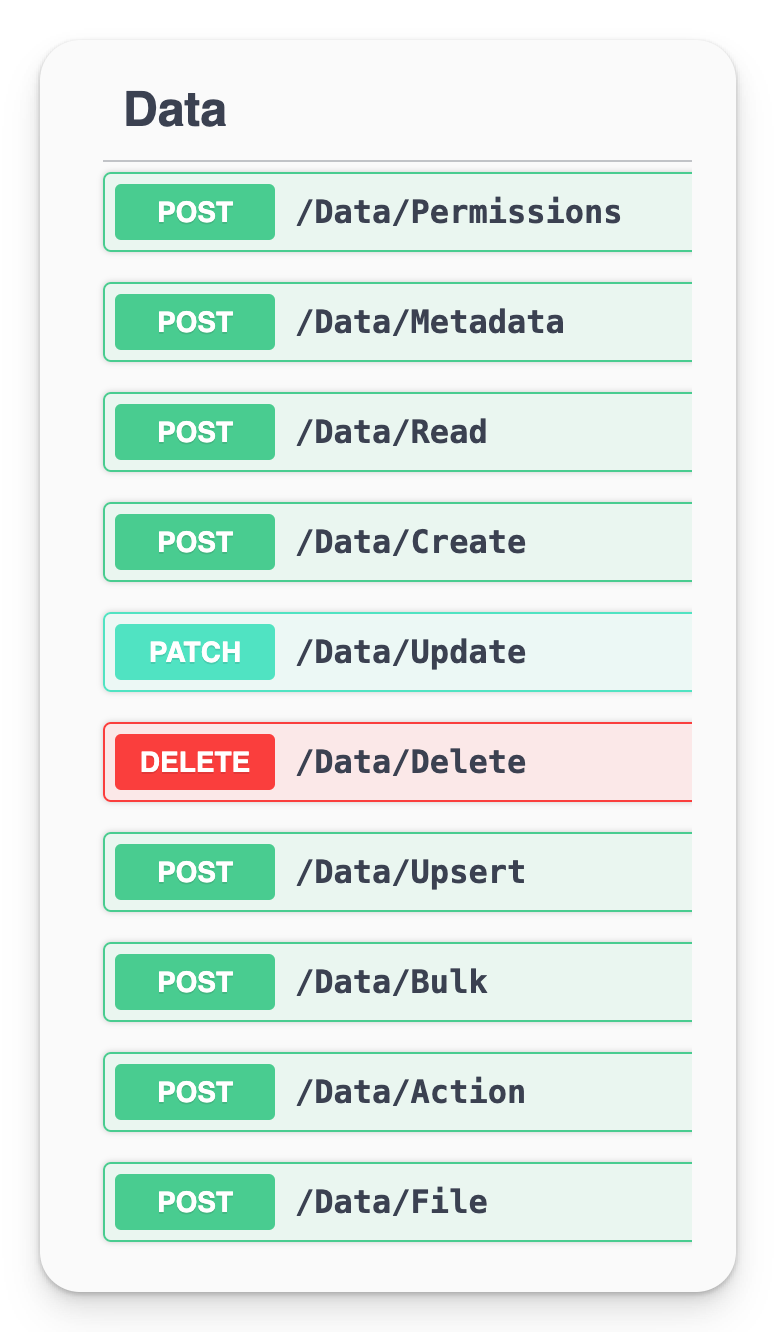
Security
Permissions
Permissions can be set from the Admin Dashboard. You can define who can access which data and what actions they are allowed to perform.
- Users.
- Users can be assigned to roles and teams. They inherit the permissions of the roles and teams to which they are assigned.
- Teams.
- Users can be assigned to teams. Roles can be configured to allow users to see only the records for their teams.
- Roles.
- Roles are assigned permissions. These permissions determine which actions can be performed on specific entities.
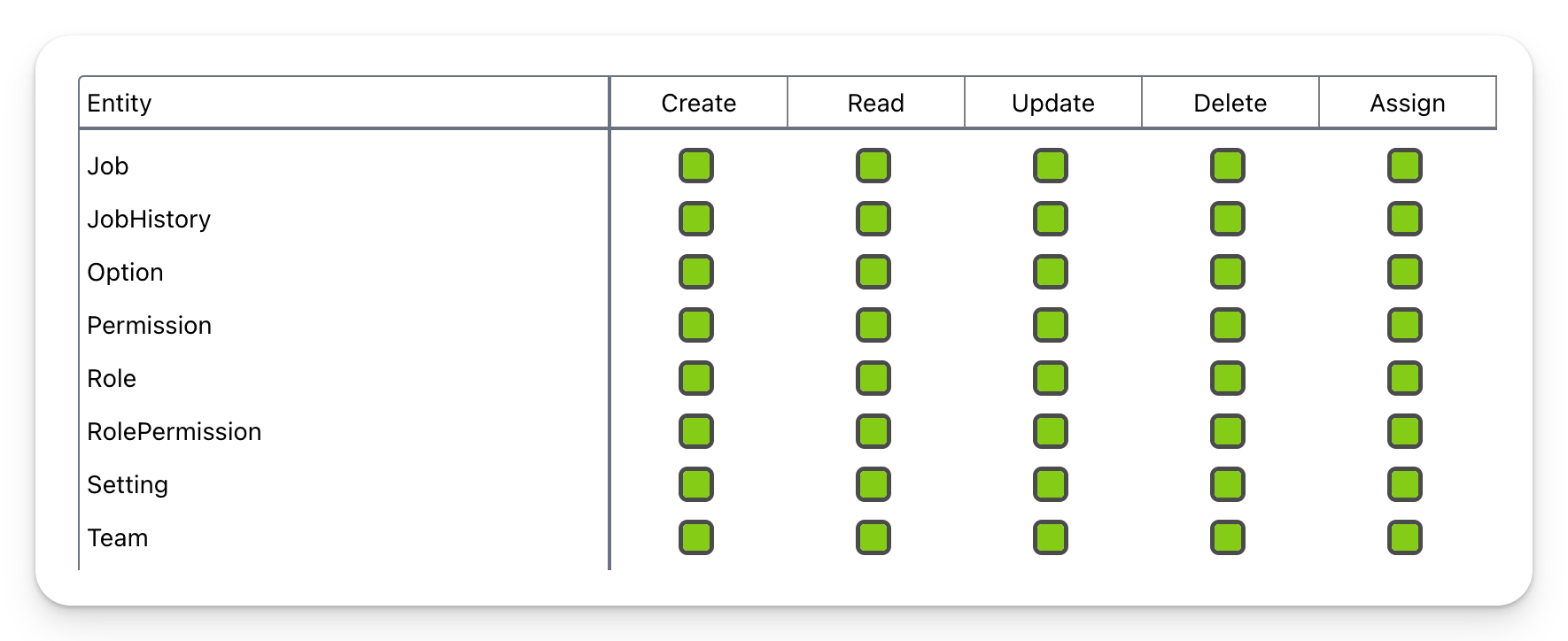
Management
Admin Dashboard
Manage data for all your entities, configure security settings, and monitor job processes.
- Entities
- Search, create, update, and delete records for all your entities.
- Config Data
- Export and Import your data for any or all entities.
- Jobs
- Trigger jobs manually and monitor job processes.
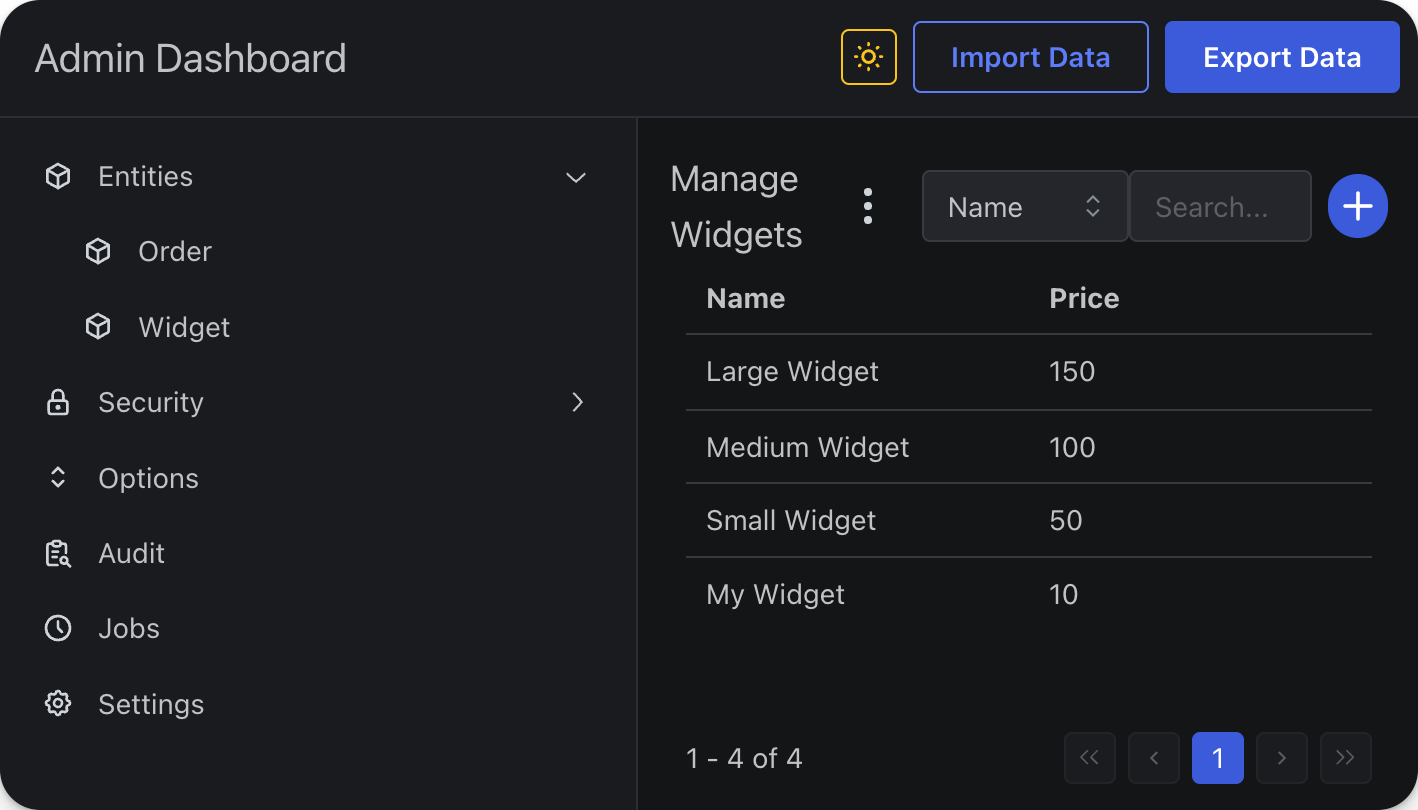
Query
Javascript Queries
You can query your data from the frontend using SQL-like syntax. This allows for complex filters, ordering, joins, and left joins. Enable denormalization to return the data in a nested format.
Logic
Service Logic
Easily write service logic for specific entities by using the IServiceLogic interface and the ServiceLogic attribute.
- Entity Name.
- Specify the entity name for the service logic to execute on, or use '*' for all entities.
- Data Operation.
- Specify whether the service logic should execute on a Create, Read, Update, or Delete operation.
- Logic Stage.
- Specify whether the logic should run before or after the data operation.
Jobs
Scheduled Jobs
Use the IServiceJob interface and ServiceJob attribute to turn any class into a scheduled job.
- Intervals.
- Scheduled jobs can be set to run at intervals, such as every 5 minutes, every hour, or every day.
- Time of Day.
- Scheduled jobs can be set to run at specific times of day, such as 3:00 AM or 8:00 PM.
- Specific Days.
- Scheduled jobs can be set to run on specific days of the week, such as Monday, Wednesday, and Friday.
Components
React Components
Use the many provided components to facilitate interaction with your entities. React is not required to use Xams.
- useFormBuilder.
- The `useFormBuilder` hook allows you to create forms for your entities without requiring binding logic.
- DataTable.
- Create datatables for your entities with the `DataTable` component. It supports sorting, filtering, pagination, creating records, and a variety of options.
- DataGrid.
- A simple grid component allows for Excel-like editing.